New invoicing features to help you get paid faster
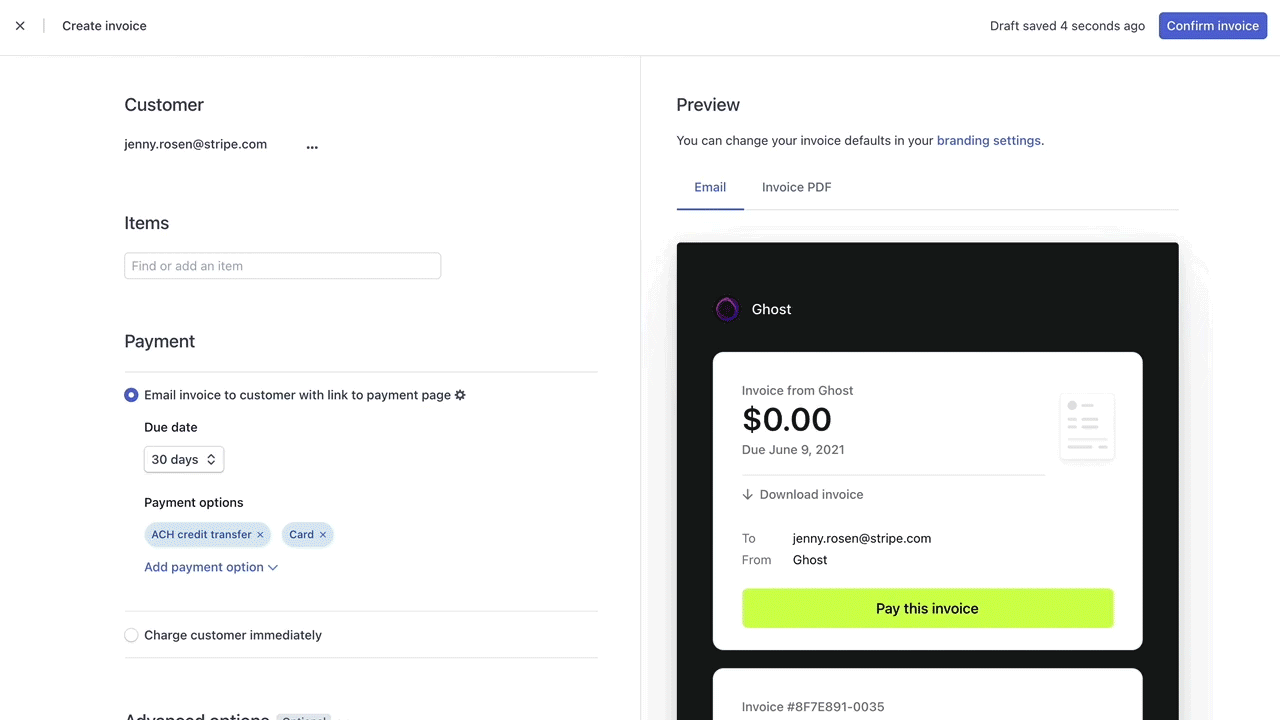
Back in 2018, Stripe Billing made it easy to include an invoice with a subscription. As we spoke with more users, it became clear that businesses required sophisticated invoicing functionality.
Most people underestimate how complex invoicing can be. Isn’t an invoice just a glorified PDF? Not quite. It turns out there are a lot of little details to get right beyond just emailing an invoice.
For example, you may want to accept card payments for customer convenience but switch to bank transfers on large invoices to lower your costs. Reconciling these bank payments can be tedious and error-prone without tools to help. You’ll want to automate sending payment reminders as your business grows. Once you start sending invoices globally, you have a whole host of things to think about—from which payment methods customers in each country prefer, to the complex regulations that govern invoicing in different regions.
As a result, we’re investing more in Invoicing to help businesses operate more effectively and scale faster. We want to build the best Invoicing solution for internet businesses of every size—from solo entrepreneurs to public companies.
Reintroducing Stripe Invoicing
More than 50,000 businesses including Slack, Retool, Figma, and Divvy Homes use Stripe Invoicing to create and send custom invoices. Invoicing is integrated into the Stripe payments stack, so our customers can automatically collect invoice payments with smart retries and email reminders, reconcile ACH or wire payments, and invoice globally from day one.
We’re also offering two pricing plans for new Stripe Invoicing users going forward, with an option to get started with Invoicing at no additional cost1. Existing Stripe Invoicing users can use Invoicing at their current pricing until January 2024.
Today, we’re sharing a number of improvements that we’ve been working on over the past few months.
Powerful no-code tools for creating and customizing invoices
You can use Stripe Invoicing without writing any code. We’re rolling out a new Invoice editor, so you can preview invoices in real-time as you customize them. Try it out in the Dashboard.
We want to make sending an invoice incredibly simple, so we’ve added the ability to send an invoice from the Stripe iOS app. We’ve also set up “invoice.new”—just type that into any browser URL bar and jump straight to our invoice editor.
Make it easy for your customers to pay
We recently redesigned the hosted invoice page. It now looks nicer and is mobile-friendly, which makes things easier for your customers. Notably, our hosted pages can now automatically surface the most relevant payment methods for your customer based on their location to improve conversion. You can always turn payment methods on or off in the Dashboard.
Last year, we added the ability to send online invoices from your own email domain, which helps with delivery and SPF issues. Stripe invoice emails now also come with a PDF of the invoice attached to assist your customers with record keeping or easier connection with their accounting systems.
Finally, we’re rolling out a new feature that lets you send invoices in multiple currencies to a single customer—sign up for the beta to request access. This is helpful for charging customers that have multiple offices globally and might pay you from more than one bank account.
What’s next
We’re excited to invest in more invoicing features, so you can spend less time on accounts receivable and get paid even faster. In the next few months, look for better ACH debit support, partial payments, and more. You can also explore our invoicing partners, like Freshbooks, Invoice2Go, Invoiced, Sage, and Xero, that integrate with Stripe Payments.
To learn more about Stripe Invoicing, check out stripe.com/invoicing or create an invoice in the Dashboard.
As always, please let us know if you have any questions or feedback—we’d love to hear from you.

